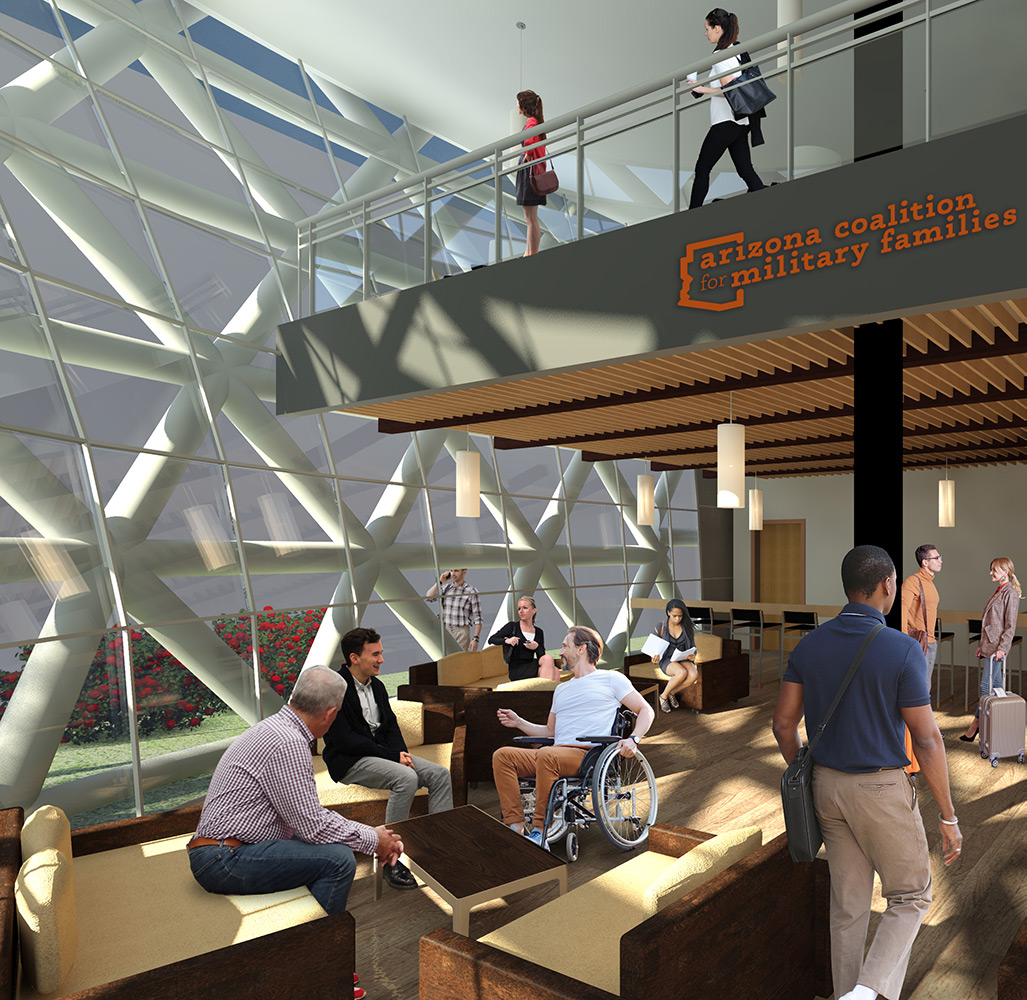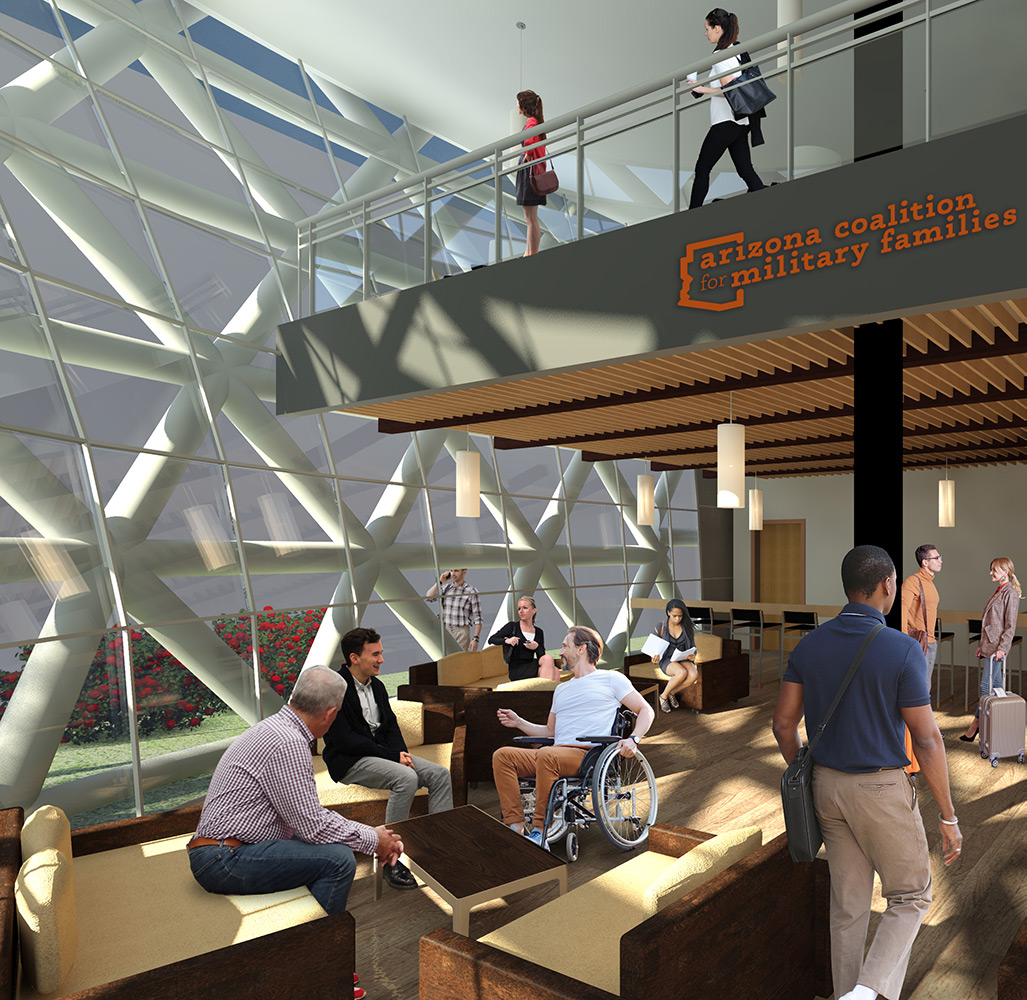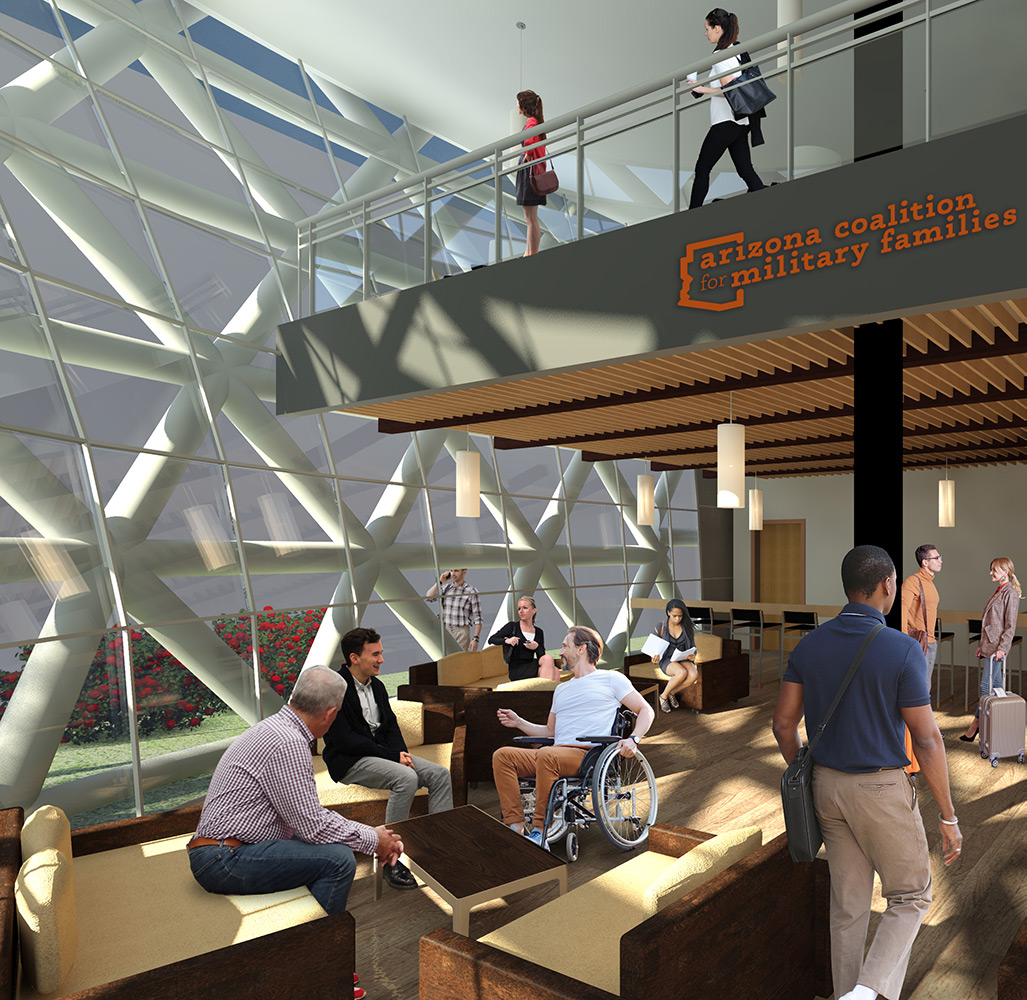Lounge Technical Information
The lounge uses the Zoom Meetings platform. You do not need the Zoom software application installed on your device, but it is recommended for full functionality, including a "gallery view" of all lounge attendees.
- Click on the icon to enter the lounge.
- A new tab will open and ask if you would like to OPEN or DOWNLOAD the Zoom app.
- Click OPEN and you will enter the lounge.
- Click DOWNLOAD to install the Zoom app on your device. After it is installed you may need to go back and click on the lounge again.